|
Starting the program
On the Main Menu, click the Setup tab then click:
Plant Care Classifications - GA611
The initial screen GA611S01 looks like this:-
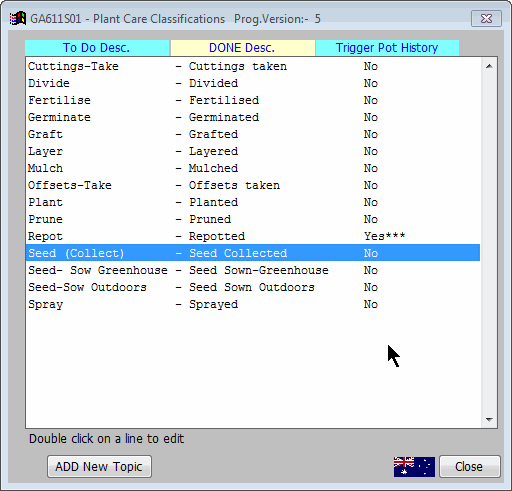
In this section
About the program
This program allows you to create Plant Care Classifications.
These are used:
The user can click the button Add New Topic to add their own personalised Care Classifications
When you Edit a classification, the screen below appears.
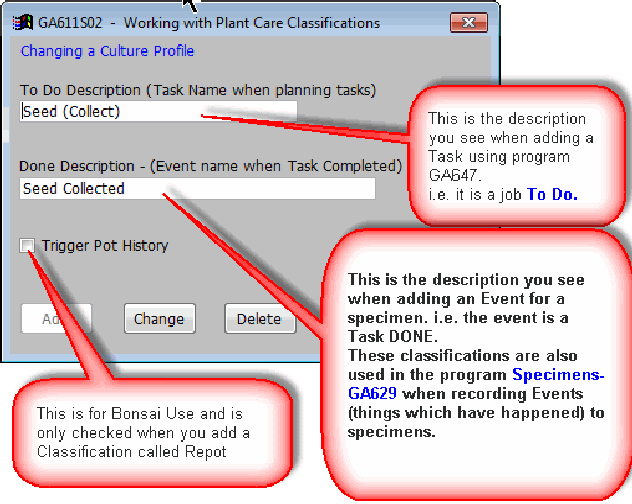
|